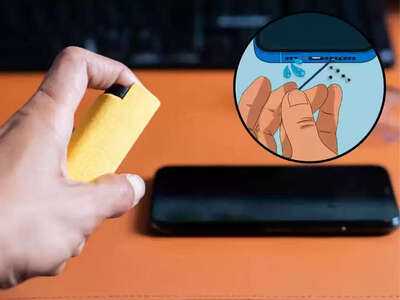Smartphone Speakers Repair Tips: Whenever you buy a new phone, the experience of listening to music on it is amazing. But after a while, its speakers start to make you cry. That is, the sound becomes low. (Speaker Repair Tips) Some people believe that water or dust may have gotten into it. Their belief is not wrong; dust and water also damage phones quickly. If dust gets into the phone, the phone's speakers can quickly become damaged, leading to frequent trips to the service center. (How to clean a phone speaker) But don't worry... You can make your phone's speakers sparkling clean with a few simple tricks. And this can be done from home. Let's learn some easy tricks.
Remember these 3 things before you start cleaning.
Cleaning your phone is a delicate task, so it's important to pay special attention to certain things.
Switch off your phone: Before using any cleaning method, the first thing to do is to completely turn off your phone.
Stay away from liquids: Never pour any liquid, such as water, thinner, or alcohol, directly onto the speaker grille, as this can damage the phone's internal components.
Sharp objects are dangerous: Never use sharp objects, such as pins or needles, on the speaker grille. This can rupture the speaker membrane and permanently damage your phone.
5 Safety Tips for Cleaning Speakers
If you want to clean your phone's speaker without any damage, these 5 methods are the safest and easiest:
1. Soft-Bristled Brush
Choose a clean, dry, soft-bristled toothbrush or a small paintbrush.
Brush the speaker grille very gently. The bristles will help gently remove any dust and dirt trapped in the grille.
2. Compressed Air
A compressed air can is a great tool for cleaning electronics, readily available.
Hold it a short distance from the speaker grill and spray air in short bursts. This will remove any trapped dust.
3. Cleaning Putty or Slime
You can find cleaning putty or slime specifically formulated for electronics on the market.
Lightly press it onto the speaker grill and then lift it off. This sticky substance will adhere to dust and dirt and remove it.
4. Use Earbuds
You can also use dry ear cleaning buds (earbuds), but extreme caution is required.
Roll it gently over the speaker grill, making sure no cotton fibers get stuck inside the grill, and don't press too hard.
5. Specialized Cleaning Kits
Specialized smartphone cleaning kits (such as the Portronics 8-in-1 Kit) are available on the market.
These kits often include safe tools like a brush, air blower, and microfiber cloth to clean the speaker, ports, and camera lens.
After trying all the tricks, you can use thinner.
If none of the above methods work, you can use thinner with extreme caution, but only as a last resort:
Apply just a drop of thinner to an earbud or cotton swab (so little that the liquid doesn't drip, just moist).
Use this slightly damp bud to gently clean the speaker grille from the outside. Note: No liquid should get inside the speaker.
What if the sound still doesn't work?
If you've tried all these methods but your speaker volume is still low, the problem may be with the hardware (the phone's internal components).
In such a case, it's best to seek professional help.
Take your phone to an authorized service center or a trusted mobile repair shop.
By following these simple tips, you can keep your smartphone's speaker clean and enjoy excellent sound quality.
Disclaimer: This content has been sourced and edited from Zee Business. While we have made modifications for clarity and presentation, the original content belongs to its respective authors and website. We do not claim ownership of the content.
You may also like

Hair will grow on bald scalp in 20 days, scientists claim - Miraculous serum made for hair growth

"Some were jumping around in Bengal... now let's see what they do": Sukanta Majumdar on second phase of SIR

Emraan Hashmi urges Muslim community to turn up for 'Haq'

Cadbury axes 'one of the best' chocolates from its Heroes boxes this Christmas

Wamiqa Gabbi has a new challenge for her trainer